We’ve all been there. You’re waiting for your editor to send your work back to you so you can make some changes. You’re expecting an email to let you know you can start working on it. The email never arrives.
The next morning, you find out that your editor sent you your assignment, but you weren’t logged into Camayak (and either didn’t have desktop notifications activated, or were away from your computer) and so you missed it.
From today, anyone who’s been assigned to a step in your assignment’s workflow will receive an email 15 seconds after the assignment is sent to them (unless you choose to send it to someone else in that time), letting them know that it’s ready for them to work on. By picking someone for an empty step, you’ll make sure they get that email, too.
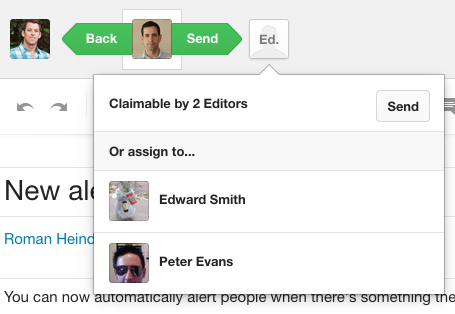
For those of you using comments to tag people with emails that prompt them to log in, you can still do so if you’re a writer trying to notify an editor at an empty step. As an editor, you’re able to assign another editor to that empty step to ensure they receive the automatic notification.